店長日記
和歌山国体 トラック ポイントレース決勝!
本日は家族3人で仕事を抜け出しトラック競技ポイントレース決勝を見学に行きました!

あいにくの雨でしたが、会場も盛り上がっていました。
ポイントレースを見るのは初めてだったのですが、こんなに面白いとは!
選手同士の駆け引きや、仕掛け具合、戦略などを間近で見れる。
それも、観覧席で最初から、終わりまで。
これはロードレースの沿道での応援では味わえない楽しみですね。
本当に面白かったです!
しかし、なんで皆さんリアがディスクホイールなんでしょうか?
トラックでは必須なんでしょうか?
と素人の素朴な疑問・・・
トラック中央にはテントが張られ、次の選手が3本ローラーでウォームアップ。
一流選手のブレなさに驚いていました。固定ローラーか!ってぐらい。
勉強になりました。
帰りの会場内では和歌山のソウルフード「グリーンソフト」の振る舞いが!
太っ腹です玉林園。

もう長蛇の列です。和歌山県民ホイホイです。
和歌山県民、グリーンソフトだけは別腹を持っています。
早速食べていると、いつものスーパーで買う味と違う!
コーンがサクサクで美味しいんです。出来立てはこんなに美味しいんやなぁ。
美味しいものを無料でいただき、素敵な戦いを見れて大満足。
「さぁ、帰って3本ローラーで練習するか・・・・明日にしよ」
とこうして、練習不足になっていくんですね。
コメント
 コメントをする
コメントをする
高品質なブログバックリンクのためのコメントを書くこと。これは、ハイスコアのバックリンクを提供するドフォロサイトです。私たちのサイトを訪れて、たくさんの投稿を書いてください。ありがとうございます!
- ブログバックリン
- 2025.03.21
- 12:53
健康的な生活の第一歩は癒しから。出張ホームケアでプロの施術を体験し、心と体のバランスを整えましょう。自宅や宿泊先でお気軽にどうぞ。
- 出張マッサージ
- 2025.03.03
- 18:32
精密に細部までこだわって作られた高級品を幅広くご覧ください。お手頃な価格でプレミアム製品をお楽しみください。お望みのスタイルとエレガンスをお届けします。比類のない品質を今すぐお買い求めください。
- jahny
- 2025.02.24
- 01:03
精密に細部までこだわって作られた高級品を幅広くご覧ください。お手頃な価格でプレミアム製品をお楽しみください。お望みのスタイルとエレガンスをお届けします。比類のない品質を今すぐお買い求めください。
- Borer
- 2025.02.24
- 01:03
当社のブランドレプリカ ストアで最高品質のレプリカを見つけてください。精密に細部までこだわって作られた高級品を幅広くご覧ください。お手頃な価格でプレミアム製品をお楽しみください。お望みのスタイルとエレガンスをお届けします。比類のない品質を今すぐお買い
- jahny borer
- 2025.02.23
- 22:02
当社のブランドレプリカ ストアで最高品質のレプリカを見つけてください。精密に細部までこだわって作られた高級品を幅広くご覧ください。お手頃な価格でプレミアム製品をお楽しみください。お望みのスタイルとエレガンスをお届けします。比類のない品質を今すぐお買い
- Boreran
- 2025.02.23
- 22:01
当社のブランドレプリカ ストアで最高品質のレプリカを見つけてください。精密に細部までこだわって作られた高級品を幅広くご覧ください。お手頃な価格でプレミアム製品をお楽しみください。お望みのスタイルとエレガンスをお届けします。比類のない品質を今すぐお買い
- jahny1
- 2025.02.23
- 22:01
当社のブランドレプリカ ストアで最高品質のレプリカを見つけてください。精密に細部までこだわって作られた高級品を幅広くご覧ください。お手頃な価格でプレミアム製品をお楽しみください。お望みのスタイルとエレガンスをお届けします。比類のない品質を今すぐお買い
- bria
- 2025.02.23
- 21:59
当社のブランドレプリカ ストアで最高品質のレプリカを見つけてください。精密に細部までこだわって作られた高級品を幅広くご覧ください。お手頃な価格でプレミアム製品をお楽しみください。お望みのスタイルとエレガンスをお届けします。比類のない品質を今すぐお買い
- jahny
- 2025.02.23
- 21:59
当社のブランドレプリカ ストアで最高品質のレプリカを見つけてください。精密に細部までこだわって作られた高級品を幅広くご覧ください。お手頃な価格でプレミアム製品をお楽しみください。お望みのスタイルとエレガンスをお届けします。比類のない品質を今すぐお買い
- Borer
- 2025.02.23
- 21:58
プリカ ストアで最高品質のレプリカを見つけてください。精密に細部までこだわって作られた高級品を幅広くご覧ください。お手頃な価格でプレミアム製品をお楽しみください。お望みのスタイルとエレガンスをお届けします。比類のない品質を今すぐお買い求めください。
- jahny borer
- 2025.02.23
- 13:57
プリカ ストアで最高品質のレプリカを見つけてください。精密に細部までこだわって作られた高級品を幅広くご覧ください。お手頃な価格でプレミアム製品をお楽しみください。お望みのスタイルとエレガンスをお届けします。比類のない品質を今すぐお買い求めください。
- Boreran
- 2025.02.23
- 13:57
プリカ ストアで最高品質のレプリカを見つけてください。精密に細部までこだわって作られた高級品を幅広くご覧ください。お手頃な価格でプレミアム製品をお楽しみください。お望みのスタイルとエレガンスをお届けします。比類のない品質を今すぐお買い求めください。
- jahny1
- 2025.02.23
- 13:57
プリカ ストアで最高品質のレプリカを見つけてください。精密に細部までこだわって作られた高級品を幅広くご覧ください。お手頃な価格でプレミアム製品をお楽しみください。お望みのスタイルとエレガンスをお届けします。比類のない品質を今すぐお買い求めください。
- bria
- 2025.02.23
- 13:56
プリカ ストアで最高品質のレプリカを見つけてください。精密に細部までこだわって作られた高級品を幅広くご覧ください。お手頃な価格でプレミアム製品をお楽しみください。お望みのスタイルとエレガンスをお届けします。比類のない品質を今すぐお買い求めください。
- jahny
- 2025.02.23
- 13:56
プリカ ストアで最高品質のレプリカを見つけてください。精密に細部までこだわって作られた高級品を幅広くご覧ください。お手頃な価格でプレミアム製品をお楽しみください。お望みのスタイルとエレガンスをお届けします。比類のない品質を今すぐお買い求めください。
- Borer
- 2025.02.23
- 13:55
\する\たかっ| | |必要な私はちょうど\たかった私は、あなたが気にしないことを望むならば、私\ \ \称賛\\あなた\高品質と\送信\あなた\すべて時間が経つにつれて最高の幸運をあなた\進捗状況として。
- Boreran
- 2025.02.23
- 00:56
\する\たかっ| | |必要な私はちょうど\たかった私は、あなたが気にしないことを望むならば、私\ \ \称賛\\あなた\高品質と\送信\あなた\すべて時間が経つにつれて最高の幸運をあなた\進捗状況として。
- jahny1
- 2025.02.23
- 00:56
\する\たかっ| | |必要な私はちょうど\たかった私は、あなたが気にしないことを望むならば、私\ \ \称賛\\あなた\高品質と\送信\あなた\すべて時間が経つにつれて最高の幸運をあなた\進捗状況として。
- bria
- 2025.02.23
- 00:55
\する\たかっ| | |必要な私はちょうど\たかった私は、あなたが気にしないことを望むならば、私\ \ \称賛\\あなた\高品質と\送信\あなた\すべて時間が経つにつれて最高の幸運をあなた\進捗状況として。
- jahny
- 2025.02.23
- 00:55
\する\たかっ| | |必要な私はちょうど\たかった私は、あなたが気にしないことを望むならば、私\ \ \称賛\\あなた\高品質と\送信\あなた\すべて時間が経つにつれて最高の幸運をあなた\進捗状況として。
- Borer
- 2025.02.23
- 00:54
Go to the official Telegram website, choose the appropriate operating system (such as Windows, macOS, Android, iOS, etc.), and download the application:Telegram中文版 https://www.telegramshk.com fsghe
- Telegram中文版
- 2025.02.15
- 15:58
Go to the official WhatsApp website, choose the appropriate operating system (such as Windows, macOS, Android, iOS, etc.), and download the application:WhatsApp網頁版 https://webi-whatsapp.com
- WhatsApp網頁版
- 2025.02.15
- 15:57
For more information on how to download and use the Chinese version of Telegram, please visit our external blog link:Telegram下載 https://www.telegram-ios.com dgse
- Telegram下載
- 2025.02.15
- 15:54
Thank you for sharing such a well-written and detailed post! The way you explained [specific point] resonated deeply with me. It’s not often that I come across content that blends clarity and depth so seamlessly.
- South Korea Business Visa
- 2025.01.28
- 18:25
Your posts never cease to impress me. I love how you manage to make every sentence count, filling your writing with both clarity and warmth. It’s evident that you take great care in crafting your content, and I always leave your blog feeling informed and inspired. Thank you for consistently producing such thoughtful and high-quality work. I’m already looking forward to your next post!
- japan visa philippines price
- 2025.01.25
- 15:04
Such an outstanding post! It’s informative, engaging, and so well-written. The examples were incredibly helpful, making the concepts easy to grasp. Thank you for creating this valuable content?I’m looking forward to your next posts.
- Apply for ETA UK
- 2025.01.24
- 16:32
最近、オンデマンドマッサージサービスを利用しており、それが本当に画期的です。自宅でもオフィスでも、スケジュールに合わせてマッサージを受けることで、疲れが一瞬で解消されます。
- cocoanma
- 2025.01.14
- 13:39
Quality content is the secret to interest the users to pay a quick visit the web page, that’s what this web page is providing.My homepage
- enigma download
- 2024.11.09
- 19:09
Quality content is the secret to interest the users to pay a quick visit the web page, that’s what this web page is providing.My homepage
- enigma官网
- 2024.11.09
- 19:09
Quality content is the secret to interest the users to pay a quick visit the web page, that’s what this web page is providing.My homepage
- whatsapp Web version
- 2024.11.09
- 19:09
Quality content is the secret to interest the users to pay a quick visit the web page, that’s what this web page is providing.My homepage
- whatsapp官网
- 2024.11.09
- 19:08
交通事故弁護士に関する情報をお探しですか。このカテゴリで最高の交通事故弁護士をすべて見つけて、より多くの法的情報やアドバイスを得ることができます。
- car accident lawyers
- 2024.11.09
- 13:32
フルスクリーンマリオ:ゲームをプレイして邪悪な王からプリンセスを救ってください。日本人向けのオンラインでお金を稼ぐための最高の記事もお読みください。
- full screen mario
- 2024.11.09
- 11:30
とても素敵な商品でとても気に入りました。必要に応じて対応させていただきますので、よろしくお願いいたします。
- マッサージショップ
- 2024.10.24
- 09:06
What a fantastic blog! Your writing is exceptional and captivating from start to finish. Your insightful opinions and practical knowledge are impressive. The website’s attractive, user-friendly design makes navigation a pleasure. I can’t wait to explore more of your thoughtful pieces and discover new topics. Keep up the great work!
I am a nutritionist, and my name is Ritik. If you have any health-related problems, you can visit my website and read my blog; it will be very helpful to you.
Nutrition in pregnancy is crucial for the health of both the mother and the developing baby. A balanced diet provides essential nutrients that support fetal growth, development, and overall well-being. Key nutrients include folic acid, which helps prevent neural tube defects, iron for increasing blood volume, and calcium for building the baby's bones.
Expecting mothers should focus on incorporating a variety of foods, including fruits, vegetables, whole grains, lean proteins, and healthy fats. Staying hydrated is also important, so drinking plenty of water is recommended.
Moreover, prenatal vitamins can help fill any nutritional gaps, ensuring both the mother and baby receive adequate nutrients. It's advisable to avoid certain foods, like unpasteurized dairy and high-mercury fish, to reduce risks.
Overall, prioritizing nutrition in pregnancy lays the foundation for a healthy pregnancy and contributes to the long-term health of both mother and child. ス決勝
- nutrition in pregnancy
- 2024.10.09
- 13:53
プロのセラピストが直接訪れます!出張マッサージで自宅でも高級マッサージを体験してください。疲れをきれいに解消します!
- ???????
- 2024.10.04
- 16:01
疲れた体、自宅で解放してみてください!出張マッサージでもうショップに行く必要はありません。手軽に予約して自宅で快適に疲れを癒してみてください。
- ???????
- 2024.10.03
- 18:15
わんこのカレンダー
Exchange text Backlinks
We provide you with 17 high quality Duflo Backlinks
Who wants to exchange text Backlinks
Please contact us via email
links127@hotmail.com
- ??? ??????
- 2024.06.29
- 06:55
ATLAS77 は定期的に新しいスロット ゲームをカタログに追加します。プレイヤーは毎月、ユニークなテーマ、革新的な機能、美しいグラフィックを備えたさまざまな新しいスロットを見つけることができます。これらの追加により、プレイヤーは常に新しい楽しみを得ることができ、既存のオプションに飽きることはありません。
- slot online
- 2024.05.22
- 17:17
1. Help Center:
Facebook's Help Center (https://www.facebook.com/help/) is a comprehensive resource where you can find answers to frequently asked questions and troubleshooting guides for common issues. You can browse through different topics or use the search bar to find relevant articles.
2. Community Forums:
Facebook's community forums are a place where users can ask questions, share experiences, and seek advice from other Facebook users. While Facebook staff may occasionally respond to posts, most of the support comes from the community.
3. Reporting Issues:
If you're experiencing a specific issue on Facebook, such as a technical problem or a violation of community standards, you can report it directly to Facebook. Look for the "Report a Problem" option in the Facebook Help Center or the "Report" option on the platform itself.
4. Social Media:
Facebook has official social media accounts on platforms like Twitter and Facebook itself. While these channels are primarily used for announcements and updates, you may occasionally find support-related posts or be able to send a direct message for assistance.
5. Business Support:
If you're a business owner or advertiser with a Facebook Business account, you may have access to additional support options through the Facebook Business Help Center. This includes live chat support and email support for business-related inquiries.
6. Bug Bounty Program:
If you've discovered a security vulnerability or bug on Facebook, you can report it through Facebook's Bug Bounty Program. This program rewards researchers for finding and responsibly disclosing security issues.コメント
- facebook contact number
- 2024.05.06
- 16:57
1. Check Internet Connection:
Ensure that your Roku TV is connected to the internet. Go to the Settings menu and navigate to Network > Check connection to verify the network status. If there are connectivity issues, restart your router and modem, or try connecting to a different Wi-Fi network.
2. Restart Roku TV:
Sometimes, a simple restart can resolve software glitches. Turn off your Roku TV by unplugging it from the power source, wait for a few seconds, and then plug it back in. Alternatively, you can restart the Roku TV from the Settings menu by navigating to System > Power > System restart.
3. Update Roku Software:
Check for any available software updates for your Roku TV. Go to the Settings menu and select System > System update > Check now. If updates are available, download and install them. Updating the software can fix bugs and improve performance.
4. Check HDMI Connection:
If you're experiencing issues with picture or sound, ensure that the HDMI cable connecting your Roku TV to external devices (such as a cable box or gaming console) is securely plugged in. Try using a different HDMI cable or port to rule out any hardware issues.
5. Adjust Display Settings:
If you're having issues with the picture quality, navigate to the Display type settings in the Roku TV menu and ensure that the correct display type (e.g., 1080p, 4K) is selected based on your TV's capabilities. You can also adjust other display settings such as brightness, contrast, and color.
6. Factory Reset:
If none of the above steps resolve the issue, you can perform a factory reset on your Roku TV to restore it to its original settings. Go to the Settings menu and select System > Advanced system settings > Factory reset. Note that this will erase all personal settings and data, so proceed with caution.コメント
- roku tv issues
- 2024.05.06
- 16:55
1. Check Printer Connection:
Ensure that your Epson printer is properly connected to your computer or network. If it's a wired connection, check the USB cable or Ethernet cable to make sure it's securely plugged into both the printer and your computer/router. If it's a wireless connection, verify that the printer is connected to the correct Wi-Fi network.
2. Restart Devices:
Sometimes, a simple restart can fix connectivity issues. Turn off your Epson printer, computer, and router. Wait for a few minutes, then turn them back on. After the devices have restarted, check if the printer is still offline.
3. Use Epson Printer Software:
Open the Epson printer software installed on your computer. Navigate to the "Status Monitor" or "Epson Printer Utility" section. Look for any error messages or indicators that may explain why the printer is offline. Follow the on-screen prompts to troubleshoot and resolve the issue.
4. Set Printer to Online Mode:
On your computer, open the Control Panel (Windows) or System Preferences (Mac). Go to the "Devices and Printers" (Windows) or "Printers & Scanners" (Mac) section. Right-click (Windows) or Control-click (Mac) on your Epson printer and select "See what's printing" or "Open Print Queue." From the print queue window, click on the "Printer" menu and ensure that the "Use Printer Offline" option is unchecked.
5. Restart Print Spooler Service (Windows):
If you're using a Windows computer, the print spooler service may be causing the offline status. Press the Windows key + R, type "services.msc" in the Run dialog box, and press Enter. In the Services window, locate the "Print Spooler" service, right-click on it, and select "Restart." After restarting the print spooler service, check if the printer is back online.
6. Update Printer Drivers:
Outdated or corrupted printer drivers can sometimes cause connectivity issues. Visit the Epson website and download the latest drivers for your printer model.コメント
- epson printer offline
- 2024.05.06
- 16:54
1. Check Ink Levels:
Verify that the ink cartridges in your Epson printer have sufficient ink levels. Low or empty ink cartridges can prevent the printer from printing properly. Replace any empty or low ink cartridges with new ones.
2. Run Print Head Nozzle Check:
Use your printer's control panel or software utility to run a print head nozzle check. This will help identify any clogged or blocked print head nozzles that may be causing the issue. Follow the instructions provided in your printer's user manual or software utility to initiate the print head nozzle check.
3. Clean Print Head:
If the print head nozzle check reveals any clogged or blocked nozzles, you can try cleaning the print head to resolve the issue. Most Epson printers have a built-in print head cleaning function that can be accessed through the printer's control panel or software utility. Run the print head cleaning process and follow the on-screen instructions.
4. Check Printer Settings:
Ensure that the printer settings are configured correctly to print in black ink. Open the print dialog box on your computer and verify that the printer is set to print in black and white or grayscale mode. Additionally, check the printer properties to make sure that the black ink option is selected.
5. Print a Test Page:
Print a test page from your computer to see if the printer is capable of printing anything at all. If the test page prints blank as well, it indicates a potential hardware or connectivity issue that may require further troubleshooting.
6. Check Paper Tray and Media Type:
Make sure that the paper tray is loaded with the correct type and size of paper. Improperly loaded or incompatible paper may cause printing issues. Additionally, check for any obstructions or debris in the paper feed mechanism that may be preventing the paper from feeding properly.コメント
- epson printer print blank page
- 2024.05.06
- 16:52
1. Troubleshooting Guides:
The Arlo Support website provides troubleshooting guides for various issues that users may encounter with their Arlo cameras, security lights, and other products. These guides offer step-by-step instructions to help you troubleshoot and resolve common issues on your own.
2. Frequently Asked Questions (FAQs):
You'll find a comprehensive list of frequently asked questions (FAQs) on the Arlo Support website, covering topics such as device setup, account management, video recording, motion detection, and more. Browse through the FAQs to find answers to your questions.
3. Knowledge Base Articles:
The knowledge base section of the Arlo Support website contains articles that provide in-depth information and guidance on various topics related to Arlo products and services. You can search the knowledge base for specific topics or browse through the available articles to learn more about your Arlo devices.
4. Community Forums:
Arlo's community forums are a valuable resource for users to ask questions, share tips and tricks, and engage with other Arlo users. You can participate in discussions, seek advice from fellow users, and connect with Arlo experts in the community forums.
5. Contact Support:
If you're unable to find the information you need on the Arlo Support website or if you require personalized assistance, you can contact Arlo's customer support team for help. The website provides contact options such as email support, live chat, and phone support, depending on your location and the type of assistance you require.
6. Product Documentation:
You can access product documentation, user manuals, setup guides, and other helpful resources for Arlo devices on the support website. These documents provide detailed instructions on setting up, configuring, and using your Arlo cameras and other products.コメント
- www arlo.com/support
- 2024.05.06
- 16:49
1. Kaspersky Support Website:
Visit the official Kaspersky Support website (support.kaspersky.com) to access a wealth of resources, including FAQs, knowledge base articles, product documentation, and troubleshooting guides. You can search for answers to your questions or browse through the available categories to find relevant information.
2. Submit a Support Ticket:
If you're unable to find the information you need on the Kaspersky Support website, you can submit a support ticket to request assistance from Kaspersky's customer support team. Fill out the support request form with details about your issue, including the product you're using, the nature of the problem, and any error messages you've encountered. A support representative will respond to your ticket and provide assistance as soon as possible.
3. Live Chat Support:
Kaspersky also offers live chat support for certain regions and products. Check the Kaspersky Support website to see if live chat support is available in your region and for your specific product. If live chat support is available, you can initiate a chat session with a support representative to get real-time assistance with your issue.
4. Phone Support:
In some cases, you may be able to contact Kaspersky Support by phone for assistance with your issue. Check the Kaspersky Support website for the phone numbers of Kaspersky's regional support centers. Keep in mind that phone support availability may vary depending on your location and the specific product you're using.
5. Community Forums:
Consider visiting Kaspersky's community forums, where you can interact with other users, ask questions, and share your experiences. Community forums can be a valuable resource for getting advice and assistance from fellow Kaspersky users who may have encountered similar issues.コメント
- kaspersky support
- 2024.05.06
- 16:47
1. Change Your Password:
The first step is to change your Yahoo account password immediately to prevent the hacker from accessing your account further. Go to the Yahoo Sign-In Helper page and follow the instructions to change your password. Choose a strong and unique password that includes a combination of letters, numbers, and special characters.
2. Enable Two-Step Verification:
To add an extra layer of security to your Yahoo account, enable two-step verification (also known as two-factor authentication). This feature requires you to provide a second form of verification, such as a code sent to your mobile device, in addition to your password when signing in. Go to your Yahoo account security settings to enable two-step verification.
3. Check for Suspicious Activity:
Review your Yahoo account settings and recent activity logs to check for any unauthorized changes or suspicious activity. Look for signs of unauthorized access, such as unfamiliar login locations, unrecognized devices, or changes to account settings, such as email forwarding rules or contact information.
4. Secure Your Recovery Options:
Ensure that the recovery options associated with your Yahoo account, such as alternate email addresses and phone numbers, are up-to-date and secure. If the hacker has access to these recovery options, they may be able to regain control of your account even after you've changed your password.
5. Scan Your Device for Malware:
Run a thorough antivirus scan on any devices that you've used to access your Yahoo account to check for malware or keyloggers that may have been used by the hacker to obtain your login credentials. Remove any detected threats and ensure that your devices are protected with up-to-date security software.
コメント
- yahoo account hacked recovery
- 2024.05.06
- 16:45
If you've accidentally deleted emails from your Gmail account, don't panic. Gmail offers a way to recover deleted emails within a certain timeframe. Here's how you can attempt to recover deleted emails in Gmail:
1. Check the Trash Folder:
Deleted emails are typically moved to the Trash folder rather than being permanently deleted immediately.
Open Gmail in your web browser and navigate to the "Trash" or "Bin" folder on the left sidebar.
Locate the deleted emails you want to recover and select them.
Click on the "Move to" or "Move to Inbox" option to move the emails back to your inbox or another folder.
2. Look in the Archived Emails:
Sometimes, instead of being moved to the Trash folder, emails are archived when deleted. Archived emails can still be accessed and recovered.
Click on "All Mail" in the left sidebar to view all emails in your Gmail account, including archived ones.
Search for the deleted emails using keywords or sender's information, then move them back to your inbox or another folder if found.
3. Use the "Recover Deleted Items" Feature (Gmail Web Version):
Gmail has a feature that allows you to recover deleted emails within a specific time frame (usually up to 30 days).
In Gmail, click on the "More" option on the left sidebar, then select "Trash."
At the top of the Trash folder, you should see a message that says, "Messages deleted forever in the last 30 days." Click on "View" to see the deleted emails.
Select the emails you want to recover, then click on the "Move to" option and choose the folder where you want to move the emails.
4. Use Gmail's Search Feature:
If you remember specific details about the deleted emails (such as sender, subject, or keywords), you can use Gmail's search feature to locate them.
In the search bar at the top of Gmail, enter relevant keywords, sender's email address, or subject of the deleted emails.
Gmail will display search results matching your criteria. Review the results to see if the deleted emails are among them.コ
- recover deleted gmail mails
- 2024.05.04
- 20:29
To log in to your Spectrum router, follow these steps:
Connect to Your Router's Network:
Make sure your device is connected to your Spectrum router's network either via Ethernet cable or Wi-Fi.
Open a Web Browser:
Open a web browser such as Chrome, Firefox, Edge, or Safari on your computer or mobile device.
Enter the Router's IP Address:
In the address bar of your web browser, type in the default IP address for Spectrum routers, which is often one of the following:
192.168.0.1
192.168.1.1
Enter Login Credentials:
Once you've entered the router's IP address, press Enter. You should be directed to the login page for your Spectrum router.
Enter the default username and password for Spectrum routers. If you haven't changed these settings, the default credentials are typically:
Username: admin
Password: admin
Access Router Settings:
After entering the correct login credentials, you should have access to your Spectrum router's settings interface. From here, you can configure various network settings, security options, and other router features.
Change Password (Optional):
For security reasons, it's recommended to change the default login credentials once you've logged in to your router. Look for the option to change the password within the router's settings interface.
Explore Router Settings:
Take some time to explore the different settings and features available in your Spectrum router's interface. You can customize your network settings, set up parental controls, configure guest networks, and more.
Log Out:
After you've finished configuring your router settings, be sure to log out of the router's interface to prevent unauthorized access to your network settings in the future.
By following these steps, you can easily log in to your Spectrum router and access its settings to customize and manage your home network.コ
- default spectrum router login
- 2024.05.04
- 20:08
If your Facebook page is scrolling by itself or experiencing automatic scrolling, there are a few potential reasons and solutions you can try to resolve the issue:
Browser Extensions or Add-ons: Sometimes, browser extensions or add-ons can interfere with the normal functioning of websites, including Facebook. Try disabling or removing any extensions related to scrolling or mouse control to see if this resolves the issue.
Clear Browser Cache and Cookies: Clearing your browser's cache and cookies can often fix unexpected website behaviors. These temporary files can sometimes cause conflicts with the way websites load and function. After clearing your cache and cookies, restart your browser and see if the scrolling issue persists.
Check for Malware or Adware: Malware or adware on your computer can sometimes cause unwanted behavior while browsing the web, including automatic scrolling on websites like Facebook. Run a full antivirus scan on your computer to check for any malicious software and remove it if detected.
Try a Different Browser: If the issue persists, try accessing Facebook using a different web browser to see if the problem is specific to your current browser. This can help determine if the issue is browser-related or if it's a problem with Facebook itself.
Update Browser and Operating System: Ensure that your web browser and operating system are up to date with the latest software updates. Outdated software can sometimes cause compatibility issues with websites like Facebook.
Report the Issue to Facebook: If none of the above solutions work, consider reporting the issue to Facebook directly. Provide details about your browser, operating system, and the specific circumstances of the scrolling problem. Facebook's support team may be able to investigate further and provide a solution or fix in a future update.コ
- facebook scrolling problem
- 2024.05.04
- 20:04
Experiencing a firmware update failure on your Belkin router can be frustrating, but there are several steps you can take to troubleshoot and resolve the issue:
1. Verify Internet Connection:
Ensure that your Belkin router is connected to the internet and that your internet connection is stable. A firmware update requires a reliable internet connection to download and install the update files.
2. Check Router Model and Version:
Make sure you are downloading the correct firmware update for your specific Belkin router model and hardware version. Installing the wrong firmware can cause compatibility issues and potentially damage your router.
3. Retry the Firmware Update:
Sometimes, firmware updates can fail due to temporary network issues or server congestion. Retry the firmware update process by accessing your router's web interface and initiating the update again.
4. Reset Router Settings:
If the firmware update continues to fail, try resetting your Belkin router to its factory default settings. This can resolve any software glitches or configuration errors that may be interfering with the update process.
Use a pin or paperclip to press and hold the reset button on the back of your router for about 10 seconds. Release the button when the router lights start flashing.
6. Contact Belkin Support:
If you are unable to resolve the firmware update failure on your own, reach out to Belkin's customer support for assistance.
Provide them with details about the issue you are experiencing, including any error messages displayed during the firmware update process.
Belkin's support team can guide you through additional troubleshooting steps or provide further assistance to resolve the issue.
By following these steps and troubleshooting methods, you can hopefully resolve the firmware update failure on your Belkin router and ensure that it is running the latest software for optimal performance and security.コ
- Belkin firmware update failure
- 2024.05.04
- 19:59
F-Secure offers a range of cybersecurity products and services designed to keep users safe online. Here's an overview:
F-Secure Antivirus: F-Secure's antivirus software provides comprehensive protection against viruses, malware, ransomware, and other online threats. It includes real-time scanning, automatic updates, and advanced threat detection capabilities to safeguard your devices.
F-Secure Security Suite: F-Secure's security suite offers all-in-one protection for your digital life. It combines antivirus, firewall, browsing protection, banking protection, and parental controls into a single package, providing robust security across multiple devices.
F-Secure Freedome: F-Secure Freedome is a VPN (Virtual Private Network) service that encrypts your internet connection, ensuring your online privacy and anonymity. It allows you to browse the web securely, access geo-blocked content, and protect your personal information from hackers and snoopers.
F-Secure Download: You can download F-Secure products directly from their official website or authorized resellers. Visit the F-Secure website to choose the product that best suits your needs and follow the instructions for download and installation.
F-Secure Phone Number: F-Secure provides customer support via phone for assistance with product inquiries, technical support, billing issues, and more. You can find the phone number for your region on the F-Secure website or in your product documentation.
F-Secure Chat Support: F-Secure also offers chat support for quick and convenient assistance. Visit their website and look for the chat option to connect with a customer support representative who can help you with any questions or concerns.
Whether you're looking for antivirus protection, comprehensive security solutions, VPN services, or reliable customer support, F-Secure has you covered with its range of products and support optionsます
- f secure security suite
- 2024.05.03
- 18:53
The WPS (Wi-Fi Protected Setup) button on a Netgear router serves as a convenient way to connect devices to your wireless network without needing to manually enter the Wi-Fi password. Here's how to use the WPS button on your Netgear router:
Locate the WPS Button: The WPS button on Netgear routers is usually located on the front or back panel, depending on the model. It may be labeled as "WPS" or have the WPS symbol (two arrows forming a circle).
Press the WPS Button: To initiate the WPS process, press the WPS button on your Netgear router. You typically need to hold down the button for a few seconds (around 2-3 seconds) until the WPS LED starts blinking.
Activate WPS on Device: Within 2 minutes of pressing the WPS button on the router, enable WPS on the device you want to connect to the network. This could be a smartphone, tablet, laptop, or any other WPS-compatible device.
Connect Automatically: The device should detect the WPS signal from the router and establish a connection automatically. You don't need to enter the Wi-Fi password manually; the WPS process handles the authentication securely.
Confirm Connection: Once the device successfully connects to the wireless network, the WPS LED on the router should stop blinking and remain solid, indicating a successful connection.
It's important to note that not all devices support WPS, so ensure your device has WPS capability before attempting to use this method. Additionally, for enhanced security, consider disabling WPS on your router once all devices are connected, as some older WPS implementations may have vulnerabilities. You can typically disable WPS through the router's web-based configuration interface.ます
- Netgear WPS button
- 2024.05.03
- 18:46
reamlining Your Wireless Router Setup
Setting up a wireless router is essential for establishing a stable and secure home network. Here’s a concise guide to simplify the process:
Unbox and Connect: Gather components and connect the router to your modem using an Ethernet cable. Power up the router.
Access Router Settings: Open a web browser, enter the router's IP address (e.g., 192.168.1.1), and log in using default or provided credentials.
Configure Wireless Settings: Customize network name (SSID) and password for security. Choose encryption (WPA2/WPA3) and set wireless channel to minimize interference.
Enable Security: Activate encryption (WPA2/WPA3) to prevent unauthorized access. Regularly update firmware for enhanced security.
Test Connection: Connect a device to ensure internet access. Optimize router placement for optimal coverage.
Additional Settings: Explore guest networks, parental controls, and QoS for further customization.
Follow these steps for a hassle-free wireless router setup, ensuring a seamless internet experience.ます
- access router settings
- 2024.05.03
- 18:43
Troubleshooting Guide: What to Do When You Can't Receive Emails
In today's digital age, email has become a vital means of communication for both personal and professional matters. However, encountering issues where you're unable to receive emails can be frustrating and disruptive. If you find yourself in this situation, don't panic! There are several steps you can take to troubleshoot and resolve the issue. Here's a comprehensive guide to help you get your email inbox back up and running smoothly.
Check your spam or junk folder: Sometimes, legitimate emails can end up in these folders by mistake. Scan through them to ensure that important messages aren't being filtered out.
Verify your email settings: Ensure that your email account settings are configured correctly. Double-check the incoming mail server settings, username, password, and any other relevant details. Any incorrect settings can prevent emails from being received.
Confirm your internet connection: A stable internet connection is essential for receiving emails. If you're having connectivity issues, troubleshoot your network connection or switch to a different network to see if the problem persists.
Check your email storage quota: If your email inbox is nearing its storage limit, it may prevent new emails from being delivered. Delete unnecessary emails or consider upgrading your storage plan if needed.
Temporarily disable antivirus/firewall: Sometimes, overzealous antivirus or firewall settings can block incoming emails. Temporarily disable these programs and see if emails start coming through. If they do, adjust the settings to allow email traffic.
By following these troubleshooting steps, you should be able to diagnose and resolve the issue of not receiving emails. Remember to stay patient and methodical during the process, and don't hesitate to seek assistance from technical support if needed. With persistence and the right approach, you'll have your email inbox back to normal in no time.ます
- email not receiving
- 2024.05.03
- 18:31
Navigating AT&T Yahoo Mail Customer Service: Contact Options and Assistance
In today's digital age, email has become an indispensable tool for communication, both personally and professionally. AT&T Yahoo Mail is a popular email service used by millions worldwide. However, like any digital platform, users may encounter issues or have queries that require prompt resolution or assistance. This is where AT&T Yahoo Mail customer service steps in, offering various avenues for users to seek help and resolve their concerns.
Contacting AT&T Yahoo Mail Customer Service
If you're facing technical glitches, account-related issues, or simply need assistance navigating through your AT&T Yahoo Mail account, there are several ways to get in touch with customer service:
Phone Support: One of the most direct ways to reach AT&T Yahoo Mail customer service is by dialing their dedicated phone number. By contacting them via phone, you can speak directly with a representative who can guide you through troubleshooting steps or address your concerns promptly. The AT&T Yahoo Mail phone number for customer service can typically be found on their official website or through your account settings.
Online Support: AT&T Yahoo Mail also offers online support through their website. Users can access FAQs, troubleshooting guides, and community forums where they can find answers to commonly asked questions or seek advice from other users who may have encountered similar issues.
In conclusion, AT&T Yahoo Mail customer service offers various channels for users to seek assistance and resolve issues they may encounter while using the platform. By familiarizing yourself with these contact options and following best practices for efficient issue resolution, you can ensure a seamless email experience.ます
- att yahoo customer service
- 2024.05.03
- 18:26
A Comprehensive Guide to Installing and Setting Up Your Ring Doorbell
Introduction:
Ring Doorbells have become a popular choice for homeowners seeking to enhance their home security and convenience. Whether you've opted for the wired or wireless version, setting up your Ring Doorbell is a straightforward process. In this guide, we'll walk you through the installation and setup steps to ensure your Ring Doorbell is up and running smoothly.
Understanding Your Ring Doorbell Options:
Ring offers both wired and wireless options for their doorbells. Wired doorbells require connection to your existing doorbell wiring, while wireless models operate on battery power.
Consider the layout of your home and your preferences when choosing between wired and wireless options.
Tools and Preparation:
Before you begin, gather the necessary tools including a screwdriver, drill (if required), level, and smartphone with the Ring app installed.
Ensure your Wi-Fi network is stable and has sufficient coverage near your doorbell installation location.
Installation Process:
Wired Doorbell Installation:
Turn off power to your existing doorbell at the circuit breaker.
Remove your old doorbell and disconnect the wires.
Mount the Ring Doorbell bracket using the provided screws.
Connect the existing doorbell wires to the terminals on the Ring Doorbell.
Secure the doorbell to the bracket and restore power.
Wireless Doorbell Installation:
Conclusion:
Installing and setting up your Ring Doorbell is a relatively simple process that can greatly enhance your home security and convenience. By following the steps outlined in this guide and exploring the various settings and features available, you can make the most of your Ring Doorbell experience. Enjoy peace of mind knowing you can monitor your home from anywhere with just a tap on your smartphone.ます
- Ring Doorbell install
- 2024.05.03
- 18:17
Troubleshooting Guide: Verizon Email Not Working on Android
Are you encountering issues with your Verizon email on your Android device? Don't worry; you're not alone. Many users experience difficulties accessing their Verizon email accounts, whether it's due to server issues, incorrect settings, or other technical glitches. In this troubleshooting guide, we'll explore some common reasons why Verizon email may not be working on your Android device and provide step-by-step solutions to help you get back on track.
Check Internet Connection:
The first step in troubleshooting any email issue is to ensure that your Android device is connected to the internet. Verify that you have a stable Wi-Fi or mobile data connection before attempting to access your Verizon email.
Verify Account Credentials:
Double-check that you are using the correct username and password to log in to your Verizon email account. Typos or incorrect credentials can prevent you from accessing your email.
Server Status:
Sometimes, Verizon's email servers may experience downtime or maintenance, preventing users from accessing their accounts. Check Verizon's official website or social media channels for any announcements regarding server outages.
Update Email App:
Ensure that you are using the latest version of the email app on your Android device. Outdated apps may encounter compatibility issues with Verizon's email service. Visit the Google Play Store to update the email app to the latest version.
In conclusion, experiencing issues with your Verizon email on your Android device can be frustrating, but with the right troubleshooting steps, you can often resolve the problem quickly. By following the steps outlined in this guide, you should be able to identify and fix the issue preventing you from accessing your Verizon email. If you continue to experience difficulties, don't hesitate to seek assistance from Verizon's customer support team.ます
- Verizon emails not working
- 2024.05.03
- 17:58
If you're experiencing issues with SBCGlobal email not receiving messages, several factors could be causing this problem:
1. Check Spam Folder : Sometimes, legitimate emails may be mistakenly flagged as spam and end up in the spam or junk folder. Check these folders regularly to ensure important emails are not being filtered out.
2. Email Filters : Review your email settings to see if any filters are in place that could be blocking incoming messages. Adjust or disable filters as needed to allow all desired emails to come through.
3. Storage Limit : If your SBCGlobal email account has reached its storage limit, you may not receive new emails until you free up space by deleting old messages or attachments. Check your account storage status and clear out unnecessary emails to make room for new ones.
4. Incorrect Email Settings : Ensure that your email client or app is configured with the correct incoming mail server settings for SBCGlobal. Incorrect settings can prevent emails from being received properly.
5. Server Issues : Occasionally, server issues on the SBCGlobal email platform can disrupt service and cause emails not to be delivered. Check for any reported outages or service disruptions on the SBCGlobal website or contact customer support for assistance.
6. Account Suspension : If there are issues with your SBCGlobal account, such as non-payment or suspicious activity, your account may be temporarily suspended, preventing you from receiving new emails. Contact customer support to resolve any account-related issues.
By troubleshooting these potential causes, you can often identify and resolve issues with SBCGlobal email not receiving messages. If the problem persists, contacting SBCGlobal customer support for further assistance may be necessary. 初
- sbcglobal not receiving email
- 2024.05.02
- 18:47
Netflix provides robust customer support to ensure that users have a seamless streaming experience and receive assistance with any issues they encounter. Here's an overview of Netflix help options:
1. Netflix Help Center : Netflix offers an extensive online help center with a vast library of articles, guides, and FAQs covering a wide range of topics, including account management, troubleshooting, streaming quality, billing inquiries, and more. Users can access the Help Center directly from the Netflix website or app.
2. Netflix Customer Service Number : Netflix provides a dedicated customer service phone number where users can speak with support agents to receive assistance with account-related issues, billing inquiries, technical problems, and more. This allows for personalized support and real-time assistance.
3. Netflix Contact : In addition to phone support, users can contact Netflix via email or live chat for assistance with their account or streaming-related questions. The contact options are available on the Netflix website and app.
4. Netflix Customer Service : Netflix's customer service team comprises trained representatives who specialize in addressing user inquiries, resolving account issues, and providing technical support. They can assist with account setup, password reset, payment methods, and more.
5. Netflix Support : Netflix offers comprehensive support resources, including troubleshooting guides, video tutorials, and community forums, where users can find solutions to common problems, learn about new features, and connect with other Netflix subscribers for help and advice.
By providing multiple avenues for support, including phone support, email, live chat, and online resources, Netflix ensures that users can easily access the help they need to resolve any issues and enjoy uninterrupted streaming.初
- netflix customer service
- 2024.05.02
- 18:43
Lexmark provides comprehensive support services for its printers to ensure customers receive assistance with any issues they encounter. Here's an overview of Lexmark support options:
1. Lexmark Printer Support : Lexmark offers technical support for troubleshooting printer-related problems, including setup, installation, configuration, and connectivity issues. This support is available for both home and business users.
2. Lexmark Printer Support Phone Number : Lexmark provides a dedicated phone support line where customers can speak with knowledgeable support agents to receive assistance with their printer issues. This allows for real-time troubleshooting and personalized support.
3. Lexmark Printer Tech Support Phone Number : Customers can reach Lexmark's technical support team via phone to receive expert assistance with technical issues, such as driver installation, firmware updates, and printer maintenance.
4. Lexmark Customer Service : Lexmark's customer service team is available to address inquiries, provide product information, assist with warranty claims, and offer general support. They can be contacted through various channels, including phone, email, and online chat.
5. Lexmark Technical Support : Lexmark's technical support team comprises skilled technicians who specialize in diagnosing and resolving complex printer issues. They can provide advanced troubleshooting, software solutions, and guidance on optimizing printer performance.
6. Support Lexmark : Lexmark's support resources include online documentation, user guides, troubleshooting articles, and video tutorials available on their website. These resources offer self-help options for users to resolve common issues independently.
By offering a range of support options, including phone support, technical assistance, and online resources, Lexmark ensures that customers can access the help they need to keep their printers running smoothly and efficiently. 初
- lexmark customer service
- 2024.05.02
- 18:39
Experiencing issues with internet connectivity on a computer can be frustrating and disruptive to your workflow or browsing experience. Several factors could contribute to these problems, and troubleshooting steps can help identify and resolve the underlying issue.
1. Check Physical Connections : Ensure that all cables, including Ethernet cables and power cords, are securely connected to your computer and router/modem. If you're using Wi-Fi, verify that your computer is within range of the wireless router and that the Wi-Fi antenna is enabled.
2. Restart Your Computer and Router/Mode : Sometimes, a simple restart can resolve temporary glitches or connectivity issues. Turn off your computer and router/modem, wait for a few minutes, then power them back on.
3. Check Network Settings : Verify that your computer's network settings are configured correctly. Ensure that DHCP is enabled to automatically obtain an IP address and that the correct DNS servers are configured.
4. Update Network Drivers : Outdated or corrupted network drivers can cause connectivity problems. Check for updates to your network adapter drivers and install them if available.
5. Check for Service Outages : Visit your internet service provider's website or contact their customer support to check for any reported service outages in your area. If there's a service outage, you may need to wait until it's resolved by your ISP.
6. Run Network Troubleshooter : Most operating systems have built-in network troubleshooters that can help diagnose and fix common connectivity issues. Run the network troubleshooter on your computer to identify any problems and follow the suggested solutions.
By following these troubleshooting steps, you can often identify and resolve internet connectivity issues on your computer, whether it's slow internet, no internet access, or intermittent connection drops. If the problem persists, contacting your internet service provider for further assistance may be necessary. 初
- computer slow internet
- 2024.05.02
- 18:35
本当に心温まる投稿でした。素晴らしいコンテンツがあると友達に言いました。友達と一緒にいくつかの問題を解決することができて、とても助かりました。ご尽力に感謝いたします。
- https://gsbys.org
- 2023.12.22
- 13:35
タウンハウス向けのインテリア デザインのアイデアが満載の A DONG をお選びください。
- Noi that A Dong
- 2023.11.30
- 12:30
多くの場合、内も外も同じように見えるため、目立ちたい人や人と違うことを好む人にとってはイライラする可能性があります。
- Noi that Hai Phong
- 2023.11.30
- 12:29
タウンハウスは住むのに最適な場所であり、人々が近くに住むことができるため、スペースをあまり占有せずに環境への影響を軽減するのに役立ちます。
- Biet thu Hai Phong
- 2023.11.30
- 12:28
A DONG が製造するすべての製品が約束どおりに実行され、財務コストがすべての人にとって適切かつ柔軟であることを保証します。
- Khach san tan co dien
- 2023.11.30
- 12:28
ソファ、ダイニングテーブル、ベッドなど、それぞれのアイテムのデザイン、素材の種類、用途などを人、機械、設備などあらゆる要素を考慮して調査、選定、審査を行っております。
- Biet thu Indochine
- 2023.11.30
- 12:27
A Dong は、エレガントで快適、機能性が高く快適で、高品質の家具が合理的に配置され、同時に顧客ごとに独特のスタイルと印象を生み出すアパートメントを自信を持って設計します。
- Da Phu Son
- 2023.11.30
- 12:26
マンションの場合は、空きがあり、スペースが限られており、どこも同じであるという欠点があります。
- Phan hoi nam 2023
- 2023.11.30
- 12:25
当社は、タイホー ホテル、バオ チャン ホテル、ホアン ハイ ホテル、ニュー ハロン ウェディング センター、センター フオン チャン ウェディング パーティーなど、数多くの一流のお客様のために家具をデザイン、構築、製造してきたことを誇りに思っています。
- Noi that khach san
- 2023.11.30
- 12:24
A Dong は、顧客に提供するコストを最大限に節約しながら、製品の産地が明確な最高かつ最先端の素材を厳選しました。
- Noi that thong minh
- 2023.11.30
- 12:23
当社の長年の経験により、お客様のご要望に応じて多くの家具モデルを設計、製造しています。
- San xuat noi that
- 2023.11.30
- 12:22
モダン、コンテンポラリー、素朴なスタイル、またはクラシックなインドチのホテルの部屋をデザインする会社をお探しですか...ホテルのインテリア デザインを専門とするホテルのインテリア コンサルタントにお問い合わせください。
- Noi that tiec cuoi
- 2023.11.30
- 12:21
当社は、ホテル、モーテル、リゾートヴィラ、サービスアパートメント、豪華ヨット用の完全な家具をデザインおよび製造しています。
- Kien truc va xay dung
- 2023.11.30
- 12:21
A Dong は、ホテルのロビー家具、ホテル客室の家具などのホテル家具のメーカーおよびサプライヤーです。
- Noi that dinh thu
- 2023.11.30
- 12:20
コンサルティングおよびサポート サービスを受けるには、建築建設の専門知識に関する質問がいつでも A DONG にお電話ください。
- Noi that nha pho
- 2023.11.30
- 12:19
A Dong は、顧客に最高の住宅および商業建設サービスを提供するために、あらゆる最新技術に精通した有能な建築建設会社であることを誇りに思っています。
- Noi that can ho chung cu
- 2023.11.30
- 12:18
一方で、何の専門性も専門知識も持たず、建築全体の指揮、監督、設計を行う能力のない商業建築会社を任命すると、大惨事を招くことになります。
- Chung cu Ha Noi
- 2023.11.30
- 12:18
したがって、住宅または商業ビルの基礎は建築家の手にあると言えます。
- Nha lien ke Vinhomes Marina
- 2023.11.30
- 12:17
建築エンジニアリングサービスを提供する企業が設計~施工段階でミスをすると、正確な施工ができなくなります。
- Biet thu Vinhomes Imperia
- 2023.11.30
- 12:15
プロセスは最も効果的な方法で実行され、正確なコスト見積もりが行われます。
- Biet thu Vinhomes Imperia P7.9
- 2023.11.30
- 12:15
商業建築であろうと住宅建築であろうと、最新のテクノロジーをあらゆるプロジェクトに適用してプロジェクトをシームレスに計画および設計し、クラス最高の建築管理ソリューションを一般に提供します。
- Biet thu Quang Ninh
- 2023.11.30
- 12:14
A Dong は、経験豊富で高度な資格を持つ建築家とエンジニアのチーム、建設、塗装、大工仕事、電気、水道などの専門建設チームを擁していることを誇りに思っています。
- Biet thu Vinhomes Smart City
- 2023.11.30
- 12:12
A Dong Furniture Company は、ハノイと近隣の州でオフィスビル、別荘、タウンハウスを建設する会社から発展しました。
- Biet thu Vinhomes Riverside
- 2023.11.30
- 12:11
10年以上にわたり、全国で300棟以上のヴィラと20棟近くのヴィラを建設した経験を持ち、私たちは各住宅所有者のスタイルと美学に適したユニークなアイデアをお客様にお届けすることに自信を持っています。
- Khach san Bao Trang
- 2023.11.30
- 12:10
ぜひ、ハイクラスなジャーニーライフを楽しんで、その素晴らしい家をA Dong FURNITUREのような名門ユニットに引き渡してください。
- Tiec cuoi Duy Tien
- 2023.11.30
- 12:09
これらの繊細なデザインは、私たちが日常生活でよく目にするインテリアのアイデアとはまったく異なります。
- Biet thu Phoenix Garden
- 2023.11.30
- 12:09
ベッドルーム、リビングルーム、さらにはエレガントでスタイリッシュな屋外装飾など、インテリアのアイデアを集めたアイデアを知りたいと思っていませんか。
- Biet thu 3 tang Ha Nam
- 2023.11.30
- 12:08
そしてもちろん、あなたがそのような別荘を所有していて、自分の家を建てようとしているのであれば。
- Dinh thu 3 tang
- 2023.11.30
- 12:08
そう、ヴィラは贅沢な生活の形とみなされ、私たち自身の上品なやり方を真に楽しみたいという欲求を満たす視覚を与えてくれるのです。
- Penthouse Ha Noi
- 2023.11.30
- 12:07
これらの物件はほとんどが繁華街や高級リゾートに限定されているため、別荘の所有者にとっては羨ましい限りです。
- Biet thu 3 tang Da Nang
- 2023.11.30
- 12:07
別荘や邸宅を所有していますか、または自分で別荘を建てる予定がありますか? 高級住宅は、誰もが一生に一度は所有したいと夢見るものです。
- Biet thu 2 tang Ha Nam
- 2023.11.30
- 12:06
阿東建設国際貿易有限公司は、お客様との協力の機会である発展の貴重な基盤を常に大切にしています。
- Vinhomes Ocean Park 3
- 2023.11.30
- 12:05
私たちは、お客様の成功と満足が事業発展のテーマであることを常に意識し、心がけています。
- Vinhomes Ocean Park 2
- 2023.11.30
- 12:05
会社のリーダーと従業員は常に「顧客の満足が私たちの成功である」を追求します。
- Biet thu cao cap Quang Ninh
- 2023.11.30
- 12:04
当社は、お客様の仕事に少しでも貢献したいという目標と願望から誕生しました。
- Can ho 2 ngu chung cu BRG
- 2023.11.30
- 12:04
専門的かつ権威あるインテリア デザイン コンサルティングおよび建設パッケージの分野で専門的に活動する企業として。
- Khach san Vinh Phuc
- 2023.11.30
- 12:03
A Dong International Trade and Construction Co., Ltd は、2013 年 1 月 15 日にハイフォン市計画局により発行された事業登録証番号 0201288853 に従って設立され、3 月 14 日に 1 回目の変更登録を行いました。 、2017年。
- Tap doan Sao Do
- 2023.11.30
- 12:03
A Dong Construction and International Trade Co., Ltd. は、大切なお客様の健康をお祈りし、敬意を持ってご挨拶をし、ご協力をお願いいたします。
- Biet thu Sai Gon
- 2023.11.30
- 12:02
テクスチャ: インドシナのデザインで一般的に使用されるテクスチャは、時代モチーフ、長方形モチーフ、静物画、花などです。
- Penthouse Metropolis
- 2023.11.30
- 12:02
内装材: インドシナのインテリアデザインで一般的に使用される材は、通常未加工の天然素材です。
- biet thu tan co dien dang cap
- 2023.11.30
- 12:01
カラー:インドシナは、ベトナムの高温多湿な熱帯モンスーン気候に適した、清涼感と透明感を演出するために、淡黄色、クリームイエロー、白などの中間色を使用しています。
- Du an noi bat #2
- 2023.11.30
- 12:00
シンプルで洗練されながらも、現代の生活に必要な機能を充実させ、ユーザーに快適さと利便性をもたらします。
- Du an noi bat #4
- 2023.11.30
- 11:59
インテリアデザインにおけるインドシナスタイルは、当初はブルジョワジーや小さな町の人々のために提供されていましたが、後にベトナムの国民的アイデンティティを示す詳細を備えたものが選択されました。
- Noi that tai Hai Phong
- 2023.11.30
- 11:59
両方のスタイルは、対照的な正反対の魅力を生み出すだけでなく、お互いの美しさを補完するものであり、最も印象的な豪華でモダンなフランスのインテリア スタイルの 1 つです。
- Noi that tai Hung Yen
- 2023.11.30
- 11:58
また、モダンな美しさとモダンなヨーロッパのモダンなフランスのインテリアスタイルの組み合わせは、先住民族のアイデンティティ、気候に適したものなどによってトロピカル化されています。
- Noi that tai Quang Ninh
- 2023.11.30
- 11:58
テーブルや椅子の代わりにベッドやカウンターなどを設置し、最小限の設備を備えた素朴な佇まいに誰もが魅了されるでしょう。
- Noi that tai TP. Ho Chi Minh
- 2023.11.30
- 11:57
これは、東洋と西洋の 2 つの文化、つまり人類の 2 つの偉大な文化、つまり中国とインドの完璧な組み合わせです。
- Noi that tai Vinh Phuc
- 2023.11.30
- 11:57
インドシナ (フランス語) またはインドシナ (英語) は、ベトナム、ラオス、カンボジア、タイ、ミャンマー、マレーシアを含むインドシナ半島 (中国インド半島としても知られています) の名前です。
- Noi that tai Ha Nam
- 2023.11.30
- 11:56
A Dong に参加して、以下の記事でインドシナの建築様式について学びましょう。
- Noi that tai Hoa Binh
- 2023.11.30
- 11:55
インドシナ様式は、アジアの伝統のノスタルジーとフランス建築のロマンスと現代性の間の洗練さと印象的な組み合わせです。
- Noi that tai Nam Dinh
- 2023.11.30
- 11:55
数十年が経ちましたが、フランスが残した建築作品は今もしっかりとした美しさを持っています。
- Noi that can ho chung cu
- 2023.11.30
- 11:55
A Dong は、ヨーロッパおよびベトナムの健康と安全基準を満たすことが認定された材料のみを使用することに取り組んでいます。
- Noi that nha pho
- 2023.11.30
- 11:54
安全な素材は室内の空気の質に影響を与えず、環境に放出される汚染物質を削減し、関連する病気の予防に役立ちます。
- Noi that biet thu, Penthouse
- 2023.11.30
- 11:54
健康に安全な内装材とは、有害な化学物質を含まず、有機溶剤を使用していない、出所が明確なインテリア製品です。
- Noi that biet thu, Penthouse
- 2023.11.30
- 11:54
プロのデザインおよび建設ユニットとして、A Dong は美的要素やデザインスタイルに加えて、インテリア製品の健康と持続可能性に対する安全性にも常に特別な注意を払っています。
- Noi that lau dai, dinh thu
- 2023.11.30
- 11:53
A Dong は創業以来、世界最大のメーカーと協力し、自社製品の品質が常に市場のトップであることを保証することを常に決意してきました。
- Noi that khach san
- 2023.11.30
- 11:53
A Dong が製造、または A Dong が提供するすべての家具製品は、世界およびベトナムの有名メーカーから正規輸入された正規品です。
- Noi that co dien
- 2023.11.30
- 11:52
当社には構造設計、施工、電気・水道の豊富な経験を持つ建築家、熟練エンジニアのチームがおり、オーナー様の用途や財務機能に応じた高品質な内装材のコンサルティングを行っております。
- Noi that tan co dien
- 2023.11.30
- 11:50
A Dong は、お客様が完全に信頼できる建設サービスを完全パッケージで提供します。
- Noi that Indochine
- 2023.11.30
- 11:45
私たちは、高度な資格を持った技術スタッフとプロの職人のチームにより、より高品質の作品やプロジェクトを作成し、コスト管理を維持し、パフォーマンスレベルを加速できると信じています。
- Gioi thieu
- 2023.11.30
- 11:44
当社のオールインクルーシブ建設の主な目標は、経験と実務に基づいた完全なオンサイトサービスを提供し、プロジェクトをより効率的に解決および管理し、クライアントの時間と費用を節約することです。
- Thanh vien
- 2023.11.30
- 11:43
これにより、建設業者を探す時間を気にすることなく、設計、建築工事、インテリアデザインまでの完全なプロジェクトを実現できます。
- Du an
- 2023.11.30
- 11:43
パッケージ構築とは何ですか? パッケージ建設は、土地、または高級プロジェクトエリアの空き地を当社に引き渡すだけで済みます。
- Tin tuc
- 2023.11.30
- 11:42
当社の高度な技術を持ち、フレンドリーで知識豊富なスタッフが、お客様の健康と安全を確保しながら、独自の高品質な製品を提供します。
- Vinhomes Metropolis
- 2023.11.30
- 11:41
世界トップクラスの高級ブランドから輸入したファブリックやレザーを使用した布張り家具もサイズやカラーを豊富に取り揃えております。
- Biet thu hien dai sang trong
- 2023.11.30
- 11:41
大規模プロジェクトの量産製品に関しては、スケジュールと製品品質をすべて満たしながらも、イタリア、フランス、スペインのブランドからの輸入品と同等の高い美観を実現します。
- Biet thu Dia Trung Hai
- 2023.11.30
- 11:40
A Dong では、どんなお部屋でも、どんなスタイルの好みでもデザインと建設をお手伝いいたします。
- Biet thu Indochine
- 2023.11.30
- 11:39
私たちは毎日可能な限り最良の価格を提供し、迅速な発送、設置、配達サービスを設定します。
- Noi that can ho chung cu
- 2023.11.30
- 11:39
私たちの目標は、クラシック、ネオクラシック、モダンなど、高品質の家宝製品を手頃な価格で提供することです。
- Noi that chung cu
- 2023.11.30
- 11:39
30 年間の設立と発展の中で、2000 平方メートルの工場には多くの近代的な機械と 60 人の熟練労働者が投資されてきました。
- Chung cu phong cach Nhat
- 2023.11.30
- 11:38
現代のトレンドにマッチし、タウンハウスの居住スペースを効果的に増やす快適な空間を作り出します。
- Noi that khach san
- 2023.11.30
- 11:38
DONG は、ほとんどの人が最初に目にする家をデザインするのに役立ちます。
- Noi that penthouse duplex
- 2023.11.30
- 11:36
当社の才能ある建築家が必要とする最新のデザイントレンドで、あなたの家を明るく大胆に作りましょう。
- Sunshine Garden
- 2023.11.30
- 11:36
タウンハウス向けのインテリア デザインのアイデアが満載の A DONG をお選びください。
- Nha pho Quang Ninh
- 2023.11.30
- 11:35
多くの場合、内も外も同じように見えるため、目立ちたい人や人と違うことを好む人にとってはイライラする可能性があります。
- Hinode City
- 2023.11.30
- 11:35
タウンハウスは住むのに最適な場所であり、人々が近くに住むことができるため、スペースをあまり占有せずに環境への影響を軽減するのに役立ちます。
- Vietchem
- 2023.11.30
- 11:34
A DONG が製造するすべての製品が約束どおりに実行され、財務コストがすべての人にとって適切かつ柔軟であることを保証します。
- Ecopark
- 2023.11.30
- 11:33
ソファ、ダイニングテーブル、ベッドなど、それぞれのアイテムのデザイン、素材の種類、用途などを人、機械、設備などあらゆる要素を考慮して調査、選定、審査を行っております。
- The Minato residence
- 2023.11.30
- 11:33
A Dong は、エレガントで快適、機能性が高く快適で、高品質の家具が合理的に配置され、同時に顧客ごとに独特のスタイルと印象を生み出すアパートメントを自信を持って設計します。
- Chung cu Hoang Huy Commerce
- 2023.11.30
- 11:32
経験豊富な若い建築家のチームと大規模な製造工場には最新の機械が投資されています。
- Biet thu nghi duong Ecopark
- 2023.11.30
- 11:32
マンションの場合は、空きがあり、スペースが限られており、どこも同じであるという欠点があります。
- Biet thu Vinhomes Imperia
- 2023.11.30
- 11:31
当社は、タイホー ホテル、バオ チャン ホテル、ホアン ハイ ホテル、ニュー ハロン ウェディング センター、センター フオン チャン ウェディング パーティーなど、数多くの一流のお客様のために家具をデザイン、構築、製造してきたことを誇りに思っています。
- Link
- 2023.11.30
- 11:30
A Dong は、顧客に提供するコストを最大限に節約しながら、製品の産地が明確な最高かつ最先端の素材を厳選しました。
- Link
- 2023.11.30
- 11:30
モダン、コンテンポラリー、素朴なスタイル、またはクラシックなインドチのホテルの部屋をデザインする会社をお探しですか...ホテルのインテリア デザインを専門とするホテルのインテリア コンサルタントにお問い合わせください。
- Link
- 2023.11.30
- 11:29
当社は、ホテル、モーテル、リゾートヴィラ、サービスアパートメント、豪華ヨット用の完全な家具をデザインおよび製造しています。
- Link
- 2023.11.30
- 11:28
コンサルティングおよびサポート サービスを受けるには、建築建設の専門知識に関する質問がいつでも A DONG にお電話ください。
- Link
- 2023.11.30
- 11:27
A Dong は、顧客に最高の住宅および商業建設サービスを提供するために、あらゆる最新技術に精通した有能な建築建設会社であることを誇りに思っています。
- Link
- 2023.11.30
- 11:27
一方で、何の専門性も専門知識も持たず、建築全体の指揮、監督、設計を行う能力のない商業建築会社を任命すると、大惨事を招くことになります。
- Link
- 2023.11.30
- 11:26
商業建築であろうと住宅建築であろうと、最新のテクノロジーをあらゆるプロジェクトに適用してプロジェクトをシームレスに計画および設計し、クラス最高の建築管理ソリューションを一般に提供します。
- Link
- 2023.11.30
- 11:24
A Dong は、経験豊富で高度な資格を持つ建築家とエンジニアのチーム、建設、塗装、大工仕事、電気、水道などの専門建設チームを擁していることを誇りに思っています。
- Link
- 2023.11.30
- 11:24
A Dong Furniture Company は、ハノイと近隣の州でオフィスビル、別荘、タウンハウスを建設する会社から発展しました。
- Link
- 2023.11.30
- 11:23
10年以上にわたり、全国で300棟以上のヴィラと20棟近くのヴィラを建設した経験を持ち、私たちは各住宅所有者のスタイルと美学に適したユニークなアイデアをお客様にお届けすることに自信を持っています。
- Link
- 2023.11.30
- 11:22
ぜひ、ハイクラスなジャーニーライフを楽しんで、その素晴らしい家をA Dong FURNITUREのような名門ユニットに引き渡してください。
- Link
- 2023.11.30
- 11:22
ベッドルーム、リビングルーム、さらにはエレガントでスタイリッシュな屋外装飾など、インテリアのアイデアを集めたアイデアを知りたいと思っていませんか。
- Link
- 2023.11.30
- 11:21
そう、ヴィラは贅沢な生活の形とみなされ、私たち自身の上品なやり方を真に楽しみたいという欲求を満たす視覚を与えてくれるのです。
- Link
- 2023.11.30
- 11:20
別荘や邸宅を所有していますか、または自分で別荘を建てる予定がありますか? 高級住宅は、誰もが一生に一度は所有したいと夢見るものです。
- Link
- 2023.11.30
- 11:20
専門的かつ権威あるインテリア デザイン コンサルティングおよび建設パッケージの分野で専門的に活動する企業として。
- Link
- 2023.11.30
- 11:17
A Dong International Trade and Construction Co., Ltd は、2013 年 1 月 15 日にハイフォン市計画局により発行された事業登録証番号 0201288853 に従って設立され、3 月 14 日に 1 回目の変更登録を行いました。 、2017年。
- Link
- 2023.11.30
- 11:17
A Dong Construction and International Trade Co., Ltd. は、大切なお客様の健康をお祈りし、敬意を持ってご挨拶をし、ご協力をお願いいたします。
- Link
- 2023.11.30
- 11:17
テクスチャ: インドシナのデザインで一般的に使用されるテクスチャは、時代モチーフ、長方形モチーフ、静物画、花などです。
- Link
- 2023.11.30
- 11:16
カラー:インドシナは、ベトナムの高温多湿な熱帯モンスーン気候に適した、清涼感と透明感を演出するために、淡黄色、クリームイエロー、白などの中間色を使用しています。
- Link
- 2023.11.30
- 11:15
インテリアデザインにおけるインドシナスタイルは、当初はブルジョワジーや小さな町の人々のために提供されていましたが、後にベトナムの国民的アイデンティティを示す詳細を備えたものが選択されました。
- Link
- 2023.11.30
- 11:14
両方のスタイルは、対照的な正反対の魅力を生み出すだけでなく、お互いの美しさを補完するものであり、最も印象的な豪華でモダンなフランスのインテリア スタイルの 1 つです。
- Link
- 2023.11.30
- 11:14
また、モダンな美しさとモダンなヨーロッパのモダンなフランスのインテリアスタイルの組み合わせは、先住民族のアイデンティティ、気候に適したものなどによってトロピカル化されています。
- Link
- 2023.11.30
- 11:13
テーブルや椅子の代わりにベッドやカウンターなどを設置し、最小限の設備を備えた素朴な佇まいに誰もが魅了されるでしょう。
- Link
- 2023.11.30
- 11:13
これは、東洋と西洋の 2 つの文化、つまり人類の 2 つの偉大な文化、つまり中国とインドの完璧な組み合わせです。
- Link
- 2023.11.30
- 11:13
インドシナ (フランス語) またはインドシナ (英語) は、ベトナム、ラオス、カンボジア、タイ、ミャンマー、マレーシアを含むインドシナ半島 (中国インド半島としても知られています) の名前です。
- Link
- 2023.11.30
- 11:12
インドシナ様式は、アジアの伝統のノスタルジーとフランス建築のロマンスと現代性の間の洗練さと印象的な組み合わせです。
- Link
- 2023.11.30
- 11:12
A Dong は、ヨーロッパおよびベトナムの健康と安全基準を満たすことが認定された材料のみを使用することに取り組んでいます。
- Link
- 2023.11.30
- 11:11
プロのデザインおよび建設ユニットとして、A Dong は美的要素やデザインスタイルに加えて、インテリア製品の健康と持続可能性に対する安全性にも常に特別な注意を払っています。
- Link
- 2023.11.30
- 11:10
A Dong は創業以来、世界最大のメーカーと協力し、自社製品の品質が常に市場のトップであることを保証することを常に決意してきました。
- Link
- 2023.11.30
- 11:10
A Dong が製造、または A Dong が提供するすべての家具製品は、世界およびベトナムの有名メーカーから正規輸入された正規品です。
- Link
- 2023.11.30
- 11:09
当社には構造設計、施工、電気・水道の豊富な経験を持つ建築家、熟練エンジニアのチームがおり、オーナー様の用途や財務機能に応じた高品質な内装材のコンサルティングを行っております。
- Link
- 2023.11.30
- 11:08
私たちは、高度な資格を持った技術スタッフとプロの職人のチームにより、より高品質の作品やプロジェクトを作成し、コスト管理を維持し、パフォーマンスレベルを加速できると信じています。
- Link
- 2023.11.30
- 11:07
当社のオールインクルーシブ建設の主な目標は、経験と実務に基づいた完全なオンサイトサービスを提供し、プロジェクトをより効率的に解決および管理し、クライアントの時間と費用を節約することです。
- Link
- 2023.11.30
- 11:07
これにより、建設業者を探す時間を気にすることなく、設計、建築工事、インテリアデザインまでの完全なプロジェクトを実現できます。
- Link
- 2023.11.30
- 11:06
パッケージ構築とは何ですか? パッケージ建設は、土地、または高級プロジェクトエリアの空き地を当社に引き渡すだけで済みます。
- Link
- 2023.11.30
- 11:06
当社の高度な技術を持ち、フレンドリーで知識豊富なスタッフが、お客様の健康と安全を確保しながら、独自の高品質な製品を提供します。
- Link
- 2023.11.30
- 11:05
世界トップクラスの高級ブランドから輸入したファブリックやレザーを使用した布張り家具もサイズやカラーを豊富に取り揃えております。
- Link
- 2023.11.30
- 11:04
大規模プロジェクトの量産製品に関しては、スケジュールと製品品質をすべて満たしながらも、イタリア、フランス、スペインのブランドからの輸入品と同等の高い美観を実現します。
- Link
- 2023.11.30
- 11:04
30 年間の設立と発展の中で、2000 平方メートルの工場には多くの近代的な機械と 60 人の熟練労働者が投資されてきました。
- Link
- 2023.11.30
- 11:02
多くの場合、内も外も同じように見えるため、目立ちたい人や人と違うことを好む人にとってはイライラする可能性があります。
- Link
- 2023.11.30
- 11:00
タウンハウスは住むのに最適な場所であり、人々が近くに住むことができるため、スペースをあまり占有せずに環境への影響を軽減するのに役立ちます。
- Link
- 2023.11.30
- 10:59
A DONG が製造するすべての製品が約束どおりに実行され、財務コストがすべての人にとって適切かつ柔軟であることを保証します。
- Link
- 2023.11.30
- 10:59
ソファ、ダイニングテーブル、ベッドなど、それぞれのアイテムのデザイン、素材の種類、用途などを人、機械、設備などあらゆる要素を考慮して調査、選定、審査を行っております。
- Link
- 2023.11.30
- 10:56
A Dong は、エレガントで快適、機能性が高く快適で、高品質の家具が合理的に配置され、同時に顧客ごとに独特のスタイルと印象を生み出すアパートメントを自信を持って設計します。
- Link
- 2023.11.30
- 10:56
当社は、タイホー ホテル、バオ チャン ホテル、ホアン ハイ ホテル、ニュー ハロン ウェディング センター、センター フオン チャン ウェディング パーティーなど、数多くの一流のお客様のために家具をデザイン、構築、製造してきたことを誇りに思っています。
- Link
- 2023.11.30
- 10:54
A Dong は、顧客に提供するコストを最大限に節約しながら、製品の産地が明確な最高かつ最先端の素材を厳選しました。
- Link
- 2023.11.30
- 10:54
モダン、コンテンポラリー、素朴なスタイル、またはクラシックなインドチのホテルの部屋をデザインする会社をお探しですか...ホテルのインテリア デザインを専門とするホテルのインテリア コンサルタントにお問い合わせください。
- Link
- 2023.11.30
- 10:52
当社は、ホテル、モーテル、リゾートヴィラ、サービスアパートメント、豪華ヨット用の完全な家具をデザインおよび製造しています。
- Link
- 2023.11.30
- 10:52
コンサルティングおよびサポート サービスを受けるには、建築建設の専門知識に関する質問がいつでも A DONG にお電話ください。
- Link
- 2023.11.30
- 10:51
A Dong は、顧客に最高の住宅および商業建設サービスを提供するために、あらゆる最新技術に精通した有能な建築建設会社であることを誇りに思っています。
- Link
- 2023.11.30
- 10:50
一方で、何の専門性も専門知識も持たず、建築全体の指揮、監督、設計を行う能力のない商業建築会社を任命すると、大惨事を招くことになります。
- Link
- 2023.11.30
- 10:50
商業建築であろうと住宅建築であろうと、最新のテクノロジーをあらゆるプロジェクトに適用してプロジェクトをシームレスに計画および設計し、クラス最高の建築管理ソリューションを一般に提供します。
- Link
- 2023.11.30
- 10:46
A Dong は、経験豊富で高度な資格を持つ建築家とエンジニアのチーム、建設、塗装、大工仕事、電気、水道などの専門建設チームを擁していることを誇りに思っています。
- Link
- 2023.11.30
- 10:45
A Dong Furniture Company は、ハノイと近隣の州でオフィスビル、別荘、タウンハウスを建設する会社から発展しました。
- Link
- 2023.11.30
- 10:45
10年以上にわたり、全国で300棟以上のヴィラと20棟近くのヴィラを建設した経験を持ち、私たちは各住宅所有者のスタイルと美学に適したユニークなアイデアをお客様にお届けすることに自信を持っています。
- Link
- 2023.11.30
- 10:44
ぜひ、ハイクラスなジャーニーライフを楽しんで、その素晴らしい家をA Dong FURNITUREのような名門ユニットに引き渡してください。
- Link
- 2023.11.30
- 10:43
ベッドルーム、リビングルーム、さらにはエレガントでスタイリッシュな屋外装飾など、インテリアのアイデアを集めたアイデアを知りたいと思っていませんか。
- Link
- 2023.11.30
- 10:43
そう、ヴィラは贅沢な生活の形とみなされ、私たち自身の上品なやり方を真に楽しみたいという欲求を満たす視覚を与えてくれるのです。
- Link
- 2023.11.30
- 10:42
別荘や邸宅を所有していますか、または自分で別荘を建てる予定がありますか? 高級住宅は、誰もが一生に一度は所有したいと夢見るものです。
- Link
- 2023.11.30
- 10:42
専門的かつ権威あるインテリア デザイン コンサルティングおよび建設パッケージの分野で専門的に活動する企業として。
- Link
- 2023.11.30
- 10:39
A Dong International Trade and Construction Co., Ltd は、2013 年 1 月 15 日にハイフォン市計画局により発行された事業登録証番号 0201288853 に従って設立され、3 月 14 日に 1 回目の変更登録を行いました。 、2017年。
- Link
- 2023.11.30
- 10:39
A Dong Construction and International Trade Co., Ltd. は、大切なお客様の健康をお祈りし、敬意を持ってご挨拶をし、ご協力をお願いいたします。
- Link
- 2023.11.30
- 10:39
テクスチャ: インドシナのデザインで一般的に使用されるテクスチャは、時代モチーフ、長方形モチーフ、静物画、花などです。
- Link
- 2023.11.30
- 10:38
カラー:インドシナは、ベトナムの高温多湿な熱帯モンスーン気候に適した、清涼感と透明感を演出するために、淡黄色、クリームイエロー、白などの中間色を使用しています。
- Link
- 2023.11.30
- 10:37
インテリアデザインにおけるインドシナスタイルは、当初はブルジョワジーや小さな町の人々のために提供されていましたが、後にベトナムの国民的アイデンティティを示す詳細を備えたものが選択されました。
- Link
- 2023.11.30
- 10:36
両方のスタイルは、対照的な正反対の魅力を生み出すだけでなく、お互いの美しさを補完するものであり、最も印象的な豪華でモダンなフランスのインテリア スタイルの 1 つです。
- Link
- 2023.11.30
- 10:36
また、モダンな美しさとモダンなヨーロッパのモダンなフランスのインテリアスタイルの組み合わせは、先住民族のアイデンティティ、気候に適したものなどによってトロピカル化されています。
- Link
- 2023.11.30
- 10:35
テーブルや椅子の代わりにベッドやカウンターなどを設置し、最小限の設備を備えた素朴な佇まいに誰もが魅了されるでしょう。
- Link
- 2023.11.30
- 10:35
これは、東洋と西洋の 2 つの文化、つまり人類の 2 つの偉大な文化、つまり中国とインドの完璧な組み合わせです。
- Link
- 2023.11.30
- 10:34
インドシナ (フランス語) またはインドシナ (英語) は、ベトナム、ラオス、カンボジア、タイ、ミャンマー、マレーシアを含むインドシナ半島 (中国インド半島としても知られています) の名前です。
- Link
- 2023.11.30
- 10:34
インドシナ様式は、アジアの伝統のノスタルジーとフランス建築のロマンスと現代性の間の洗練さと印象的な組み合わせです。
- Link
- 2023.11.30
- 10:33
A Dong は、ヨーロッパおよびベトナムの健康と安全基準を満たすことが認定された材料のみを使用することに取り組んでいます。
- Link
- 2023.11.30
- 10:32
プロのデザインおよび建設ユニットとして、A Dong は美的要素やデザインスタイルに加えて、インテリア製品の健康と持続可能性に対する安全性にも常に特別な注意を払っています。
- Link
- 2023.11.30
- 10:31
A Dong は創業以来、世界最大のメーカーと協力し、自社製品の品質が常に市場のトップであることを保証することを常に決意してきました。
- Link
- 2023.11.30
- 10:31
A Dong が製造、または A Dong が提供するすべての家具製品は、世界およびベトナムの有名メーカーから正規輸入された正規品です。
- Link
- 2023.11.30
- 10:30
当社には構造設計、施工、電気・水道の豊富な経験を持つ建築家、熟練エンジニアのチームがおり、オーナー様の用途や財務機能に応じた高品質な内装材のコンサルティングを行っております。
- Link
- 2023.11.30
- 10:29
私たちは、高度な資格を持った技術スタッフとプロの職人のチームにより、より高品質の作品やプロジェクトを作成し、コスト管理を維持し、パフォーマンスレベルを加速できると信じています。
- Link
- 2023.11.30
- 10:27
当社のオールインクルーシブ建設の主な目標は、経験と実務に基づいた完全なオンサイトサービスを提供し、プロジェクトをより効率的に解決および管理し、クライアントの時間と費用を節約することです。
- Link
- 2023.11.30
- 10:27
これにより、建設業者を探す時間を気にすることなく、設計、建築工事、インテリアデザインまでの完全なプロジェクトを実現できます。
- Link
- 2023.11.30
- 10:27
パッケージ構築とは何ですか? パッケージ建設は、土地、または高級プロジェクトエリアの空き地を当社に引き渡すだけで済みます。
- Link
- 2023.11.30
- 10:26
当社の高度な技術を持ち、フレンドリーで知識豊富なスタッフが、お客様の健康と安全を確保しながら、独自の高品質な製品を提供します。
- Link
- 2023.11.30
- 10:25
世界トップクラスの高級ブランドから輸入したファブリックやレザーを使用した布張り家具もサイズやカラーを豊富に取り揃えております。
- Link
- 2023.11.30
- 10:25
大規模プロジェクトの量産製品に関しては、スケジュールと製品品質をすべて満たしながらも、イタリア、フランス、スペインのブランドからの輸入品と同等の高い美観を実現します。
- Link
- 2023.11.30
- 10:24
30 年間の設立と発展の中で、2000 平方メートルの工場には多くの近代的な機械と 60 人の熟練労働者が投資されてきました。
- Link
- 2023.11.30
- 10:22
多くの場合、内も外も同じように見えるため、目立ちたい人や人と違うことを好む人にとってはイライラする可能性があります。
- Link
- 2023.11.30
- 10:20
タウンハウスは住むのに最適な場所であり、人々が近くに住むことができるため、スペースをあまり占有せずに環境への影響を軽減するのに役立ちます。
- Link
- 2023.11.30
- 10:19
A DONG が製造するすべての製品が約束どおりに実行され、財務コストがすべての人にとって適切かつ柔軟であることを保証します。
- Link
- 2023.11.30
- 10:19
ソファ、ダイニングテーブル、ベッドなど、それぞれのアイテムのデザイン、素材の種類、用途などを人、機械、設備などあらゆる要素を考慮して調査、選定、審査を行っております。
- Link
- 2023.11.30
- 10:18
A Dong は、エレガントで快適、機能性が高く快適で、高品質の家具が合理的に配置され、同時に顧客ごとに独特のスタイルと印象を生み出すアパートメントを自信を持って設計します。
- Link
- 2023.11.30
- 10:18
当社は、タイホー ホテル、バオ チャン ホテル、ホアン ハイ ホテル、ニュー ハロン ウェディング センター、センター フオン チャン ウェディング パーティーなど、数多くの一流のお客様のために家具をデザイン、構築、製造してきたことを誇りに思っています。
- Link
- 2023.11.30
- 10:13
A Dong は、顧客に提供するコストを最大限に節約しながら、製品の産地が明確な最高かつ最先端の素材を厳選しました。
- Link
- 2023.11.30
- 10:10
モダン、コンテンポラリー、素朴なスタイル、またはクラシックなインドチのホテルの部屋をデザインする会社をお探しですか...ホテルのインテリア デザインを専門とするホテルのインテリア コンサルタントにお問い合わせください。
- Link
- 2023.11.30
- 10:08
当社は、ホテル、モーテル、リゾートヴィラ、サービスアパートメント、豪華ヨット用の完全な家具をデザインおよび製造しています。
- Link
- 2023.11.30
- 10:07
私たちは、高度な資格を持った技術スタッフとプロの職人のチームにより、より高品質の作品やプロジェクトを作成し、コスト管理を維持し、パフォーマンスレベルを加速できると信じています。
- Link
- 2023.11.30
- 08:48
当社のオールインクルーシブ建設の主な目標は、経験と実務に基づいた完全なオンサイトサービスを提供し、プロジェクトをより効率的に解決および管理し、クライアントの時間と費用を節約することです。
- Link
- 2023.11.29
- 17:07
これにより、建設業者を探す時間を気にすることなく、設計、建築工事、インテリアデザインまでの完全なプロジェクトを実現できます。
- Link
- 2023.11.29
- 17:07
パッケージ構築とは何ですか? パッケージ建設は、土地、または高級プロジェクトエリアの空き地を当社に引き渡すだけで済みます。
- Link
- 2023.11.29
- 17:03
当社の高度な技術を持ち、フレンドリーで知識豊富なスタッフが、お客様の健康と安全を確保しながら、独自の高品質な製品を提供します。
- Link
- 2023.11.29
- 17:01
世界トップクラスの高級ブランドから輸入したファブリックやレザーを使用した布張り家具もサイズやカラーを豊富に取り揃えております。
- Link
- 2023.11.29
- 17:01
大規模プロジェクトの量産製品に関しては、スケジュールと製品品質をすべて満たしながらも、イタリア、フランス、スペインのブランドからの輸入品と同等の高い美観を実現します。
- Link
- 2023.11.29
- 17:00
30 年間の設立と発展の中で、2000 平方メートルの工場には多くの近代的な機械と 60 人の熟練労働者が投資されてきました。
- Link
- 2023.11.29
- 16:58
多くの場合、内も外も同じように見えるため、目立ちたい人や人と違うことを好む人にとってはイライラする可能性があります。
- Link
- 2023.11.29
- 16:55
タウンハウスは住むのに最適な場所であり、人々が近くに住むことができるため、スペースをあまり占有せずに環境への影響を軽減するのに役立ちます。
- Link
- 2023.11.29
- 16:54
A DONG が製造するすべての製品が約束どおりに実行され、財務コストがすべての人にとって適切かつ柔軟であることを保証します。
- Link
- 2023.11.29
- 16:54
ソファ、ダイニングテーブル、ベッドなど、それぞれのアイテムのデザイン、素材の種類、用途などを人、機械、設備などあらゆる要素を考慮して調査、選定、審査を行っております。
- Link
- 2023.11.29
- 16:53
A Dong は、エレガントで快適、機能性が高く快適で、高品質の家具が合理的に配置され、同時に顧客ごとに独特のスタイルと印象を生み出すアパートメントを自信を持って設計します。
- Link
- 2023.11.29
- 16:52
スーパーコピー代引き可能後払い対応国内発送口コミおすすめブランドコピー安全サイト,ブランドコピー激安実施中!代引き対応、価格共に大変に満足しています。
http://ikecopy.rentafree.net/
- ブランドコピー優良店代引き
- 2023.03.23
- 20:32
るとそういわれました。年齢の範囲
https://www.shoesyeezy.us.com/
https://www.golden-gooses.us.com/
https://www.redbottomslouboutinshoes.us/
- Robert
- 2023.02.27
- 13:54
このチェックボックスをチェックしてください
https://www.adidasshoesshop.us.com/
https://www.nikeoutletstores.us.com/
https://www.shoesoutletstores.ca/
- Webb
- 2023.02.06
- 07:32
そういえば、昔は疑問だった
https://www.pandorasoutlet.us.com/
https://www.max97.uk.com/
https://www.pandorajewelrysblackfriday.us.com/
- Anthony
- 2023.01.23
- 21:28
あなたは少なくともそれら
https://www.airjordan3s.us/
https://www.adidasyeezysneakers.us.com/
https://www.christian-louboutinheels.us.com/
- William
- 2022.11.06
- 01:13
WOW just what I was looking for. Came here by searching for 和歌山国体
- plenty of fish dating site
- 2019.11.26
- 13:36
I wanted to thank you for this wonderful read!! I absolutely enjoyed every little bit of it.
I have got you book-marked to look at new stuff
you post…
- plenty of fish dating site
- 2019.11.18
- 19:48
That is a good tip especially to those fresh to the blogosphere.
Brief but very accurate info… Appreciate your sharing this one.
A must read article!
- quest bars cheap
- 2019.08.24
- 06:26
Thanks for finally writing about >和歌山国体 トラック ポイントレース決勝! ORYZAE BREWING/ferment works <Liked it!
- plenty of fish dating site
- 2019.08.14
- 16:41
I think everything said made a ton of sense.
But, think on this, what if you added a little information?
I ain't suggesting your content isn't good., but suppose you added a title to maybe get a person's attention? I mean 和歌山国体 トラック ポイントレース決勝! 醸造工房 ferment works【ファーメントワークス】 is kinda boring.
You might look at Yahoo's home page and watch how they create post
headlines to grab people to open the links. You might add a video or a related picture or two to get readers interested
about what you've got to say. Just my opinion, it could bring your blog a
little bit more interesting.
- minecraft download mojang
- 2019.05.09
- 14:38
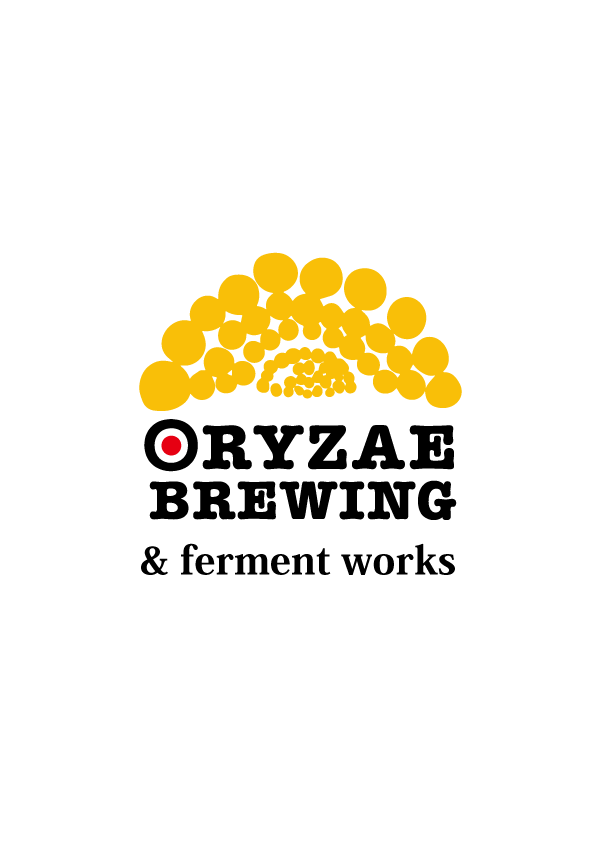





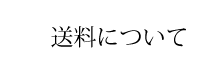
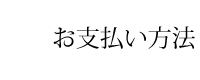
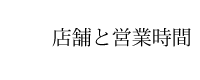
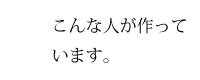
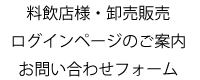


質の高いブログバックリンクのためのコメント作成。このサイトは高いスコアのバックリンクを提供するdofollowサイトです。ぜひ私たちのサイトを訪れて、多くの投稿を作成してください。ありがとうございます!